How do I close or change a case status?
Keeping case statuses up to date ensure that Insights, IntegrityCounts data analytics tool, is can provide accurate reports on case data trends. It also ensures that your organization stays on top of investigating and managing case reports to mitigate risks.
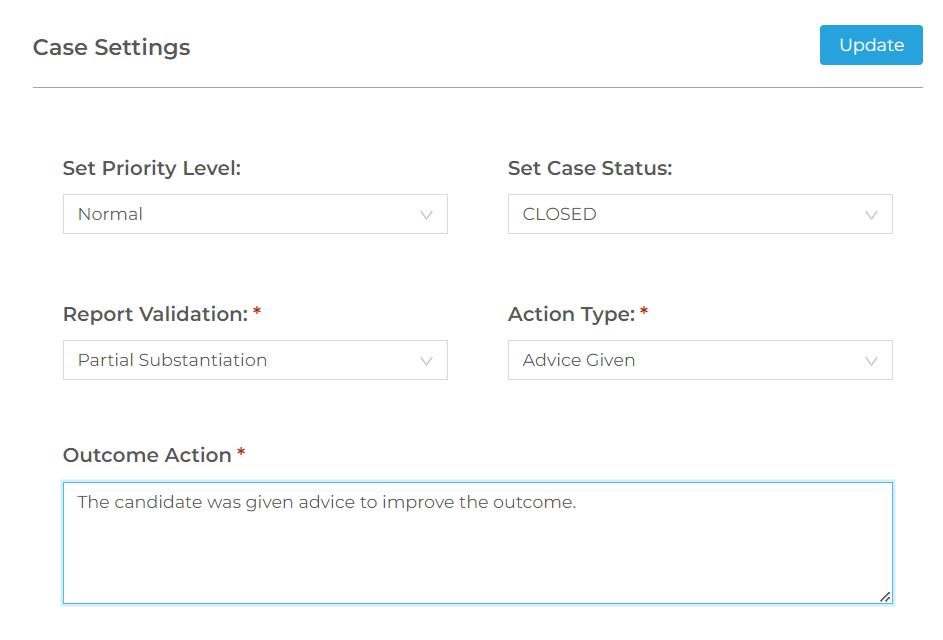
To update a case status:
- Click on the relevant case row to open the case
- Click Actions in the left navigation
- Under Set Case Status click on the text box to open drop down menu, select the new status value, and click Update
Closing a case requires a few additional steps so that sufficient case data is captured for reporting purposes. Follow the steps below:
- Click on the relevant case row to open the case
- Click Actions in the left navigation
- Under Set Case Status click on the arrow to open the drop down menu and select Closed
- Under Report Validation click on the arrow to open the drop down menu and select the new value and repeat the steps for Action Type.
- Enter a short description in the text box under Outcome Action, and click Update to save your changes.
- Report Validation, Action Type, and Outcome Action are mandatory fields; the Update button will not be active (i.e., blue) unless these fields are completed.
- To reopen a case after a case has been closed, click Reopen.